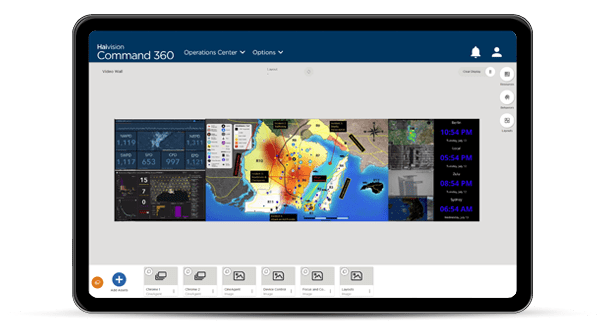“How do I integrate a VMS with my video wall?”
It’s the most common question we hear, and an important one when planning an operations center. VMS, or Video Management Software, is a great way to manage Closed Circuit TV (or CCTV) information, but that leads to yet another platform to integrate into a video wall system. The solution to integration concerns revolves around your team’s workflow, which should dictate your choice in platforms. The below scenarios each have their own distinct concerns.
Real-Time Only
Modern video wall processors can pull in the RTSP (Real-Time Streaming Protocol) from cameras, reducing the need for external sources. This can lower the licensing costs tied to common VMS platforms. Recorded video playback won’t be available, but modern control solutions like CineNet enable PTZ (Pan-Tilt-Zoom) camera access and layout control. This method is best suited for traffic management centers and other real-time viewing environments.
Analyst View
Analysts are typically content contributors, not viewers, of the video wall. The wall is there to provide decision makers with a larger scope during events. By making each analyst workstation a source, you have immediate overview as they sift through VMS analytics. This approach provides the ability to drive social media, news feeds, or other web content to the wall. In smaller operation centers without large-scale visualization options this means dedicating valuable analyst desktop space for viewing feeds.
Dedicated Server
Building a multi-GPU server as a source allows for very large versions of your VMS. Think of it like a large high-resolution desktop, an effective means to let visual data tell the story during an event. It can semi-automate what’s happening on the video wall too. Controlling a desktop as large as your video wall can be awkward with a standard keyboard/mouse setup. You could also be unknowingly sacrificing potential screen real estate for other sources. On the flip side, LiveEarth almost forces you to utilize a touch screen enabled device instead, to get the most from their solution.
So, what’s the best approach?
Recipes for success require multiple ingredients, so find an approach that addresses your workflow. The video wall should prioritize real-time content first, but also allow analysts to send historical content during active events. Dedicated VMS servers have some not so obvious trade-offs when introducing other live assets and general activity. It’s important to engage with a visualization solutions provider who thoroughly understands your workflow and can consult on the best platforms to answer those specific concerns.