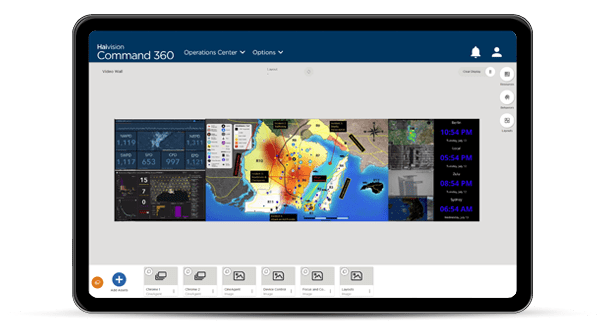For command and operation centers real-time visual collaboration relies on effective video wall management. For system operators, newly designed functionality has made way for more intuitive and automated actions, rather than manually controlling video assets.
Haivision Command 360, our critical visualization platform, provides situational awareness to support decision-making in real-time. Command 360’s built-in controls allow organizations to quickly adapt to a situation and securely visualize urgent situations.
Explore the power of Command 360 for yourself through a few features and examples.
Easy, Intuitive Setup and Use
Command 360 features simple controls, streamlined workflows and a straightforward user interface that makes video wall management easy. Organizations can deploy and use the platform without extensive custom programming or dedicated IT support. Check out the videos below to see Command 360 in action.
Customized Content Options
Making simple adjustments to a video wall display on-the-fly is essential in situations when critical visualization is needed. Command 360’s asset tray makes for fast, deliberate selection of backgrounds, browsers, and time zones. The result? A video wall that accommodates real-time changes to fit your use case moment-to-moment.Scheduled Behaviors
The platform’s users can schedule behaviors to create recurring layouts, leading to shared awareness in situations where dynamic content is required. For example, video wall managers can apply scheduled behaviors to trigger the same set of actions at the beginning of each day and night shift.
Flexible Displays
Command 360’s flexible display options open possibilities for content layouts. The video wall management system allows users to organize content beyond the confines of standard aspect ratios. For example, the video to the right illustrates how content can be configured for portrait and landscape view.
Command 360 makes video wall management and customization simple and, most importantly, effective. Experience all the ways this software platform meets your organization’s critical visualization and situational awareness needs – contact Haivision MCS for a demo.