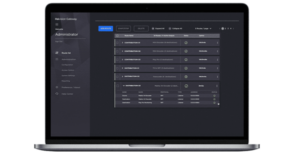What Should You Consider?
It is important to match the a video wall solution to your organization’s specific needs. The size of your team; the type of information you expect to display; the lighting of the designated space; there are many factors to consider.
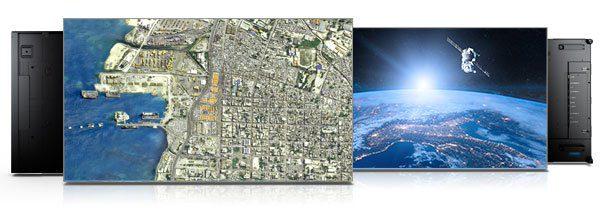
Choosing the right video wall display depends on several factors including your organization’s budget and use case. If you’re not sure where to start, we can help.
What’s the cost of a video wall?
While exploring the different video wall display options be sure to consider both the upfront cost of the displays as well as the total cost of ownership. Some technologies are more affordable initially, but the long-term costs of regular maintenance, consumable parts, and high-power consumption make them extremely expensive over time. Other display types are more expensive at purchase, but far less costly in the long term due to their efficient performance and minimal maintenance needs.
How much space do I need for a video wall?
Flat panel displays, like LCD and LED, have narrow profiles and can be wall-mounted. This makes their overall footprint virtually nonexistent. Other technologies, like projection cubes and blended projection systems, demand several feet of floor-space. Before committing to a particular display type make sure you determine how much space is available.
Will room lighting affect the brightness of a display?
A display’s brightness is determined by the way it produces light. Some technologies are vulnerable to being washed out by ambient light. If your space has large windows or overhead lighting your display should offer a high maximum brightness. A display system that isn’t bright enough will make your content hard to see and can cause eye strain.
Is video wall resolution important?
Different types of display panels provide different levels of pixel density or quantity of pixels per inch. Pixel density is important. It affects the total resolution of your video wall as well as the sharpness and detail of images when viewed up close. If you need to display highly detailed content on your video wall, or if people will be viewing the wall up close, select a display type with high pixel density.
How does system usage factor into selecting the right display type?
If your system will support mission-critical operations and needs to be in use 24/7, you’ll need a display type that offers high reliability and longevity. Some displays, like LCD and LED, support 24/7 use for years on end. They may also offer redundant power supplies and other fail-safe capabilities. Be sure to avoid display types with consumable parts such as lamp-based projection systems. These systems will require regular downtime for part replacement.
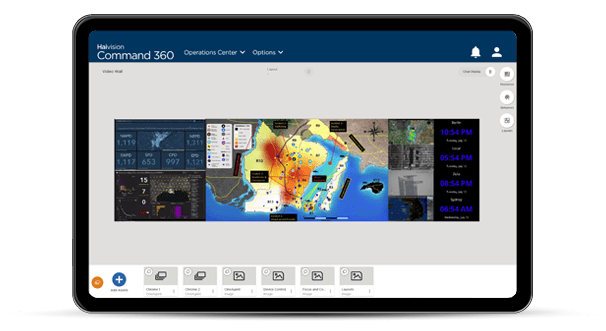
Software is a critical element needed to manage and control any video wall system. We’ve outlined what you need to know upfront to make the right selection.
Do users need to be familiar with the software?
Consider who will use the system before you choose the software to manage it. What functionality do they need? How familiar will they be with the technology itself? Displays in conference rooms and auditoriums are often operated by first-time users. In these cases, a user-friendly interface and intuitive functionality are key. In control rooms or operations centers with more experienced and/or technically-savvy operators it’s important to select software that provides the necessary features, but is still intuitive and easy to use.
How many users will need to access the wall at once?
If your workflows divide responsibilities between several operators then you need a software platform that supports multiple users. If your team handles sensitive data then you should consider a permissions-based interface that lets administrators control viewing, editing, and sharing rights on an individual basis. This allows management to set boundaries around the content sources and display regions that each operator accesses.
What types of content sharing will the platform accommodate?
If you plan to use your video wall system to deliver presentations then make sure you choose a software meant for presentation-building and delivery. Some platforms allows the user to build and save various content layouts they can later present on the video wall, either one-by-one or played automatically. More basic interfaces only support real-time content placement.
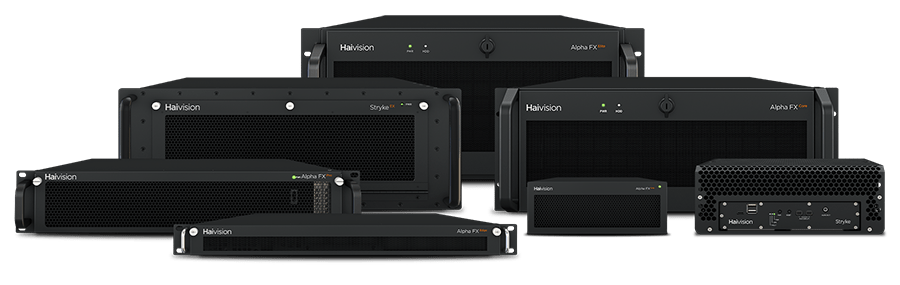
A video processor works in tandem with video wall management software to route selected content to the desired area of the display canvas. Knowing your overall content sharing goals will help you determine the right processor for your needs.
Are you seeking real-time content control?
If your display wall is meant for mission-critical applications that requires real-time content control, you’ll need a processor that supports this type of dynamic interactivity. However, if your system will play automatic, pre-programmed content, you’ll want to choose a processor that supports digital signage playback, distribution, and content management.
How much content do you plan to display at one time?
The number of inputs a processor can accept varies, and determines the number of different content sources the processor can display at once. If you need to display a large number of content sources simultaneously, be sure to select a processor with a large amount of inputs and outputs. You should also consider a processor that accepts streamed content sources as well. The ability to display content from non-physical sources gives your team more flexibility.
Is 24/7 system usage critical to your operations?
Just like with displays, some processors are particularly well-suited for constant use. If your application demands extreme reliability and resilience, look for a processor that is designed for 24/7 performance. These processors are built for maximum reliability. They typically feature added fail-safes like redundant power supplies that allow the system to continue operating even if an individual component fails.
Do you require multiple video wall systems or auxiliary displays?
If you want to display content on more than one video wall or display surface then you need to choose a processor that can manage multiple systems at a time and accommodate different technologies.
Will you need advanced graphics processing?
Some applications use ultra-high-resolution content such as education, simulation, and digital signage. If your application requires this sort of capability then look for a processor or rendering engine that offers 3D-accelerated graphics hardware and places a strong emphasis on graphical performance.

Environmental factors like weather exposure, location, terrain, and more have a major impact on which video wall system will work best for your organization. Begin by assessing your surroundings.
Will environmental stressors affect a system?
As you plan your project you should identify any “environmental stressors” that might affect your video wall or it’s performance. Extreme temperatures, humidity, and vibration can quickly damage a display system that is not designed to withstand these pressures. If you’re planning to use your wall in a rugged environment, be sure to select robust and easily portable components. Some display types and processors are specifically designed for use in harsh environments.
What are your integration needs?
Some video wall solutions can integrate with external technology such as conferencing systems, speakers, and lighting. Once connected to your video wall, these devices can be controlled through your system’s software. If these device control options interest you, be sure to select a solutions provider with proven success performing complex integrations.
What are the aesthetic goals of your space?
Systems built in public spaces or corporate locations, like universities or lobbies, should be attractive and on-brand. Make sure you take the final look of your solution into consideration for these environments. For the best results choose a solutions provider that offers a range of customization options.

Making sure that you have a team on hand for assistance when you need it can help you get the most out of your solution and help ensure your system is always up and running for visualization of critical information.
Will technical support be in place for your new video wall?
A video wall is a major investment, so make sure you protect and support it for years to come. Choose a provider with a strong, long-term technical support program. Your plan should include easy access to knowledgeable personnel who provide training, can answer questions, and troubleshoot issues. If you use the video wall 24/7, then you need access to 24/7 support. Your plan should also provide on-site support options in the event that an issue can’t be resolved remotely.
Can your video wall provider gain access to your site?
If you plan to deploy your system in a highly secure or downrange location, access to your site might prove tricky for your provider. In this cases, your own personnel or pre-cleared contractors will install and maintain the system. Look for a provider that offers in-depth, hands-on training. This will prepare your personnel to support the system in the field.