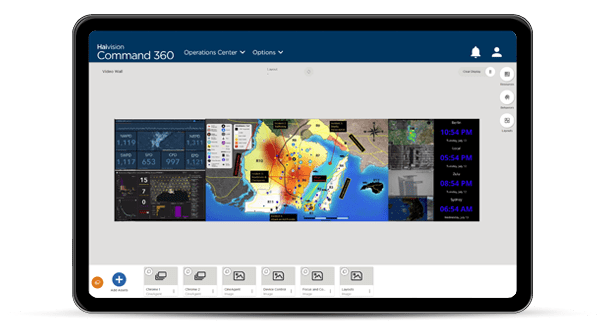- Products
Introducing Haivision Command 360 Platform – the most powerful video wall software for situational awareness and real-time decision-making for mission-critical environments around the world. You’ll gain unmatched, centralized control of your operations with access to more features, streamlined workflows, and the most advanced user interface for tailoring the system to meet your unique requirements. Get started right away without custom programming or extensive training.
- Markets
- Services
- About
- Resources
Home | Markets | Public Safety | Transportation Management
Collaborative Visualization for Traffic and Mass Transit Operations
Traffic management centers (TCMs) and mass transit centers manage tremendous volumes of data and video feeds to monitor and support the health of their transportation networks. Operators must digest the incoming data and make split-second decisions to maintain infrastructure integrity and safety. A Haivision MCS visualization system creates a common operating picture by collecting your team’s critical data and displaying it across an HD video wall.
Our user-friendly control software, Command 360, lets operators easily manage content across the video wall for efficient collaboration and coordinated response efforts. Individual pieces of content, as well as the entire video wall layout, can be shared across your network to enable decision-making with remote stakeholders as needed.
Our solutions are designed for you following detailed consultations between your team and our experts. As a custom solutions provider, we deliver complete video wall solutions, including the displays, video processors, software, and accessories. Once installed, your Haivision system will be fully integrated into your operating environment by our professional team.
What to Consider for Your Traffic Management or Mass Transit Center?
Technology needs
- How many camera feeds will be coming into your facility?
- What analytical software will your operators be using?
- Will you be using any web-based applications?
Integrating existing technology
- How many separate camera systems do you operate?
- How often do you add new cameras?
- Is the area/region you cover continually expanding?
Staff rotation and experience
- What are the average shift lengths for operators?
- Do you have an internal IT resource on staff?
- How technically experienced is your average operator?
Physical space
- Does your facility require multiple video walls?
- Are you building a new facility or adding to an existing building?
- How many operators need line of sight to the wall at the same time?
Monitoring Networks Across a Visualized Canvas
TMCs and transit centers need to monitor up to hundreds of IP camera feeds covering a city, municipality, or entire county. These camera systems are typically built over time with various camera types. This provides a dilemma for monitoring centers as they need hardware and software that can readily manage inputs from disparate manufacturer models and resolutions.
Haivision video walls are made to integrate with existing equipment and content sources easily. Command 360 then takes those diverse camera sources and presents them in full HD across your video wall for maximum resolution and clarity. Operators can also control the very same cameras directly from their desktop or touchscreen-enabled device via Command 360, providing complete supervision over your entire infrastructure.
System Component Considerations
Your TMC or transit center will need the proper hardware and software to manage hundreds of incoming feeds in real-time from IP cameras spanning any number of distances. To meet these requirements, you will need the proper video wall processor, content management software, and video wall display in one complete system.
- LED or LCD Displays?
- Content & Device Control
- Reliable Processing
LED or LCD Displays?
Traffic and transit management typically prefer LCD video walls as their higher resolution density allows for more video inputs to be accurately displayed. Our CineView III LCD displays are ideal for this exact use:
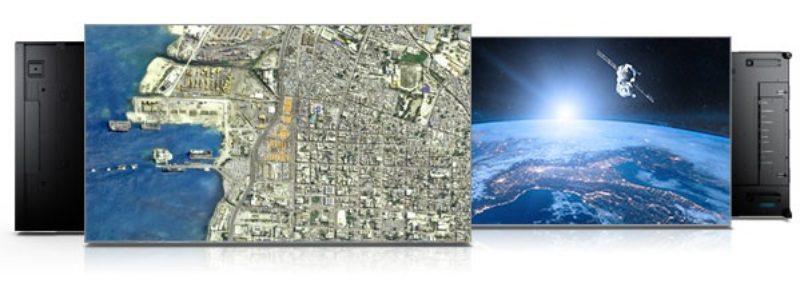
- LCDs provide the best resolutions for viewing a high number of video inputs
- Content feeds can adjust to easily fit within or around ultra-narrow bezels
- Design isolates power supply and processing for easier access and service
- Our LCD panels boast a 150,000+ hour Mean Time between Failure (MTBF)
Content & Device Control Management System
Command 360 video wall software allows for network-wide access to every piece of available content. Designed for use by anyone, regardless of technical expertise, Command 360 lets users control their video wall on a browser-based platform through any PC or smart tablet.

- Direct management of 3rd party devices in the user interface (UI)
- Easily push real-time content between workstations and the video wall in seconds
- Create and switch between custom content layouts on the fly
- Content rotation allows for more cameras to be viewed on the wall with programmable switching
Reliable & Powerful Processing
Designed to operate 24/7/365 in mission-critical environments, our Alpha FX Elite and Alpha FX Core processors are ideal for TMC and transit center visualization systems as they support the largest number of displays, input sources, and IP streams of any similar device on the market.
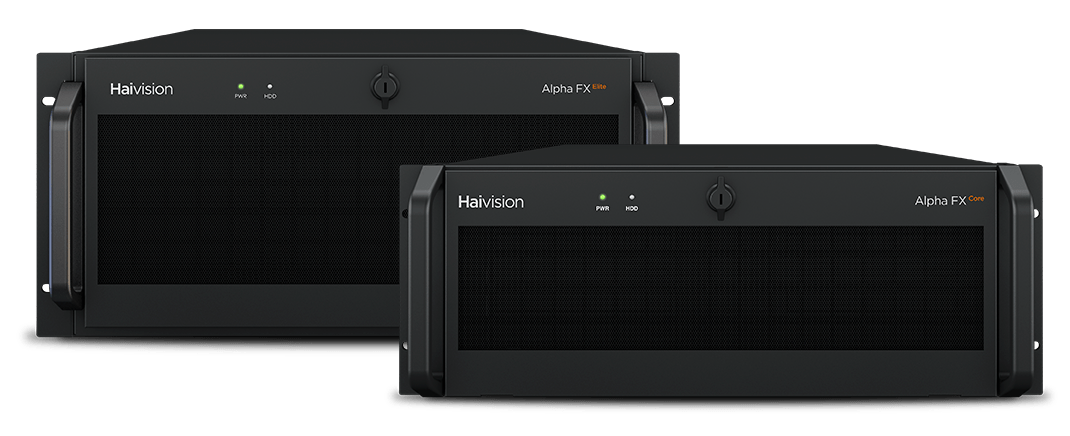
- Accepts and supports digital or analog and physical or IP content sources
- Based on Windows 10 PC architecture
- Native video and image rendering without expansion hardware
- Accelerated graphics processing for incredible resolutions
Commissioning, Integration, & Training
Our expert consultants work alongside your architects and/or engineers to fully realize every aspect of your TMC or Transit Center. With detailed consultations, we will design every aspect of the custom visualization solution that best suits your needs and requirements.
Upon installation, we train your team members to get the most out of your new investment. Our experts oversee the integration of your existing hardware and software into the new video wall system followed by a detailed commissioning process which guarantees every component is operating at peak efficiency.